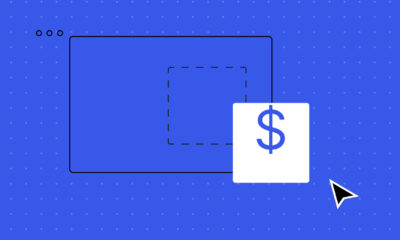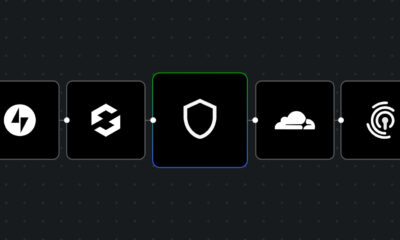WordPress 6.8, nicknamed “Cecil” in honor of the innovative jazz pianist Cecil Taylor, is now available. This release focuses on improved performance, enhanced security, and a streamlined editing experience. Expect faster page loading, stronger password protection, and a more intuitive Style Book.
What’s New in WordPress 6.8 “Cecil”?
This release brings significant improvements under the hood and in the user interface, making WordPress more robust and user-friendly. Here’s a breakdown of the key features:
Enhanced Style Book Experience
The Style Book receives a major overhaul in WordPress 6.8, sporting a cleaner, more structured layout. Clearly labeled sections make it easier than ever to customize your site’s colors, typography, and overall design from a single, centralized location. This improved organization streamlines the design process, allowing you to fine-tune your website’s appearance efficiently.
Editor Improvements for a Smoother Workflow
The WordPress editor gets several subtle but impactful enhancements. Navigating data views is more intuitive, and you now have the ability to exclude sticky posts from Query Loops, offering greater control over content display. These refinements contribute to a smoother and more efficient content creation experience.
Near-Instant Page Loads with Speculative Loading
WordPress 6.8 introduces Speculative Loading, a game-changing feature that dramatically improves page load times. By preloading pages when a user hovers over or clicks a link, WordPress delivers a near-instant browsing experience. This feature intelligently balances speed and resource usage and can be customized with plugins or custom code. Note that older browsers will simply ignore this feature without any negative impact. This upgrade significantly enhances user experience.
Bolstered Security with bcrypt Password Hashing
Security is paramount, and WordPress 6.8 reinforces password protection with bcrypt hashing. This advanced encryption method makes passwords significantly more difficult to crack, enhancing the overall security posture of your website. This update happens automatically, requiring no action from your side. The improved encryption strengthens WordPress’s defenses against potential threats.
Updating to WordPress 6.8 “Cecil”
You can update to WordPress 6.8 directly from your WordPress dashboard by navigating to Dashboard > Updates. Alternatively, you can download the latest version from WordPress.org.
Important Precaution: Before initiating any major update, it’s crucial to back up your database and essential files, including the folder and the file. This ensures you can easily restore your site in case of any unforeseen issues during the update process.
Like many, I prefer to wait a couple of weeks after a major release to allow any potential bugs to surface and be addressed before updating my live site.
A big thanks to the WordPress development team and all the contributors for their hard work in making WordPress 6.8 a reality!
Have you upgraded to WordPress 6.8 already, or are you planning to wait? What are your favorite new features in this release? Have you experienced any conflicts with your current themes or plugins? Share your thoughts and experiences in the comments below!