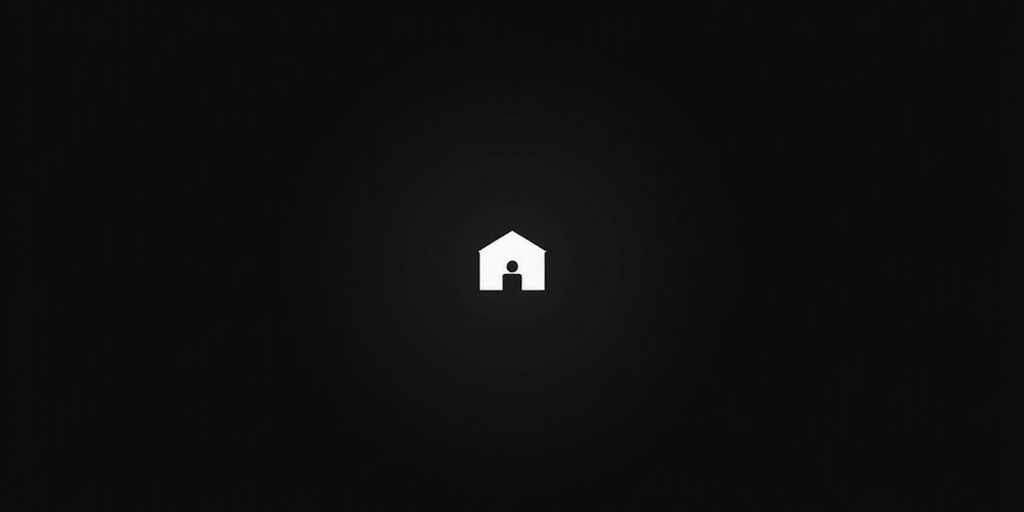Tired of wasting precious development time guiding clients through complex API credential setups? We’ve built a comprehensive directory of over 200 step-by-step SaaS API credential tutorials designed to simplify the process for both you and your clients.
The Universal Developer Headache: API Credential Hunting
Every developer knows the pain. You’re knee-deep in a project, ready to integrate with a client’s Salesforce account, and suddenly you’re spending hours explaining OAuth authentication. Explaining the intricacies of “client secrets” for Microsoft 365 instead of building amazing features. This isn’t a technical hurdle; it’s a communication bottleneck, and it’s costing you valuable time and money. Integrating SaaS applications should be easier.
Our Solution: A Credential Tutorial Goldmine
What started as internal documentation to streamline our own processes has evolved into a robust directory of over 200 tutorials. These tutorials cover a wide array of popular platforms, including:
Microsoft 365: Covering Exchange, Teams, SharePoint, and more.
Google Workspace: Including Gmail, Drive, Calendar, and other essential apps.
Salesforce: Addressing various API types and permission levels.
HubSpot, Slack, Notion, Airtable: And countless other frequently integrated platforms.
Each tutorial is visually driven, platform-specific, and meticulously crafted with the non-technical user in mind. Forget complex explanations of OAuth flows. Just send a link!
Key Features of Our API Credential Tutorials
Visual Guides: Step-by-step instructions with clear screenshots.
Platform-Specific: Tailored to each platform’s unique interface.
Non-Technical Language: Easy to understand for users of all skill levels.
Direct and Concise: Gets straight to the point, minimizing confusion.
How It Works: Seamless Credential Acquisition
Instead of the frustrating cycle of back-and-forth emails and confusing instructions, simply send your client a targeted tutorial. For example, instead of writing, “Please generate an API key for your Salesforce org,” you can now send a tutorial that shows:
The exact Salesforce menu to navigate to.
Screenshots illustrating each step of the process.
Clear explanations of each field and what information to input.
Instructions on how to correctly copy the necessary credentials.
Your client follows the simple steps, obtains the credentials, and sends them back to you. Say goodbye to unnecessary calls, lengthy email threads, and project delays.
Join the Community: r/getCredentials
We’ve created a dedicated subreddit, r/getCredentials, to foster a community of developers facing similar challenges. This is a space to:
Share insights on which platforms are causing the most confusion.
Request tutorials for integrations not yet covered in the directory.
Discuss best practices for efficient credential collection.
Our directory already includes tutorials for a vast range of tools:
CRM Platforms: Salesforce, HubSpot, Pipedrive, and more.
Email & Calendar: Microsoft 365, Google Workspace, Outlook.
Project Management: Asana, Monday, Notion, Airtable.
Communication: Slack, Teams, Discord.
E-commerce: Shopify, WooCommerce, BigCommerce.
Social Media: Facebook, LinkedIn, Twitter APIs.
And many other niche B2B tools notorious for their complicated credential setups.
The Bottom Line: Save Time and Sanity
While this solution might not be revolutionary, it’s documentation done right. It directly addresses a common pain point: collecting client credentials shouldn’t require days of effort, endless phone calls, or time-consuming meetings.
If you consistently struggle with this issue, our directory can significantly streamline your workflow. If not, perhaps it’s not for you.
What’s the most perplexing credential setup you’ve ever had to explain? Share it on r/getCredentials – we might already have a tutorial ready for you! We are constantly updating our documentation based on community needs.