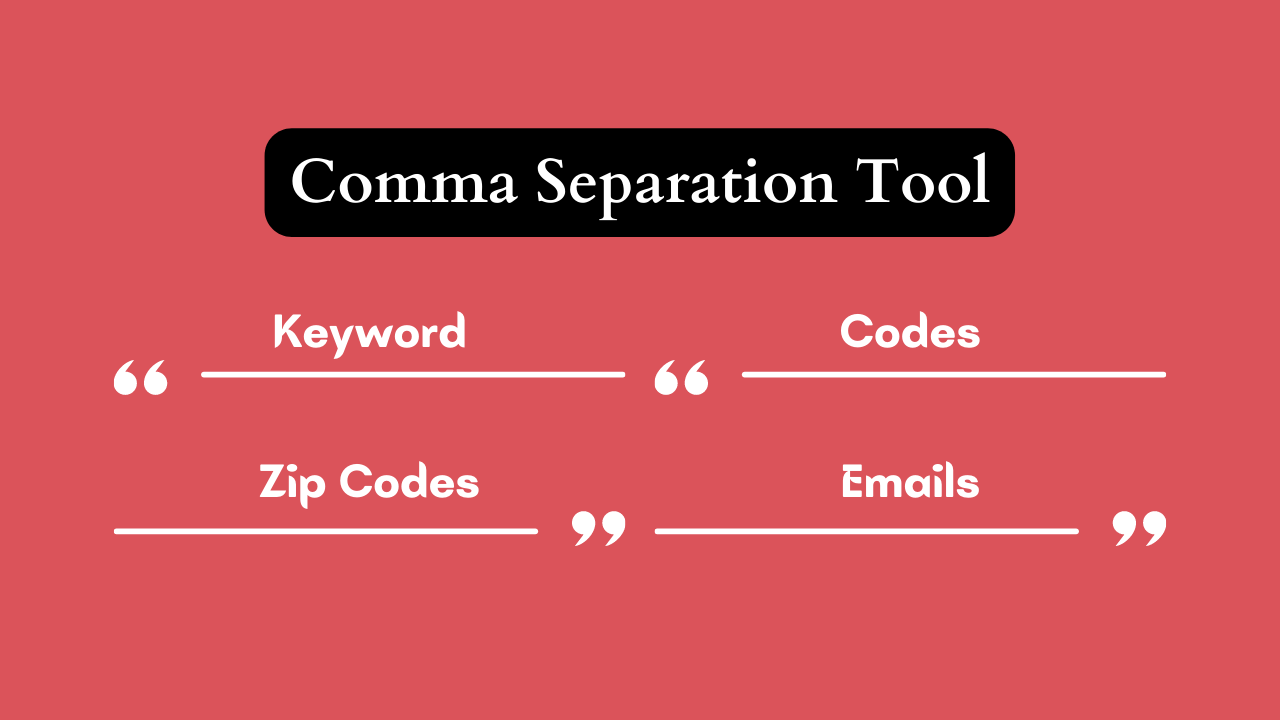A comma-separating tool is a powerful utility that allows users to effortlessly split input data into individual units using a comma as the delimiter. These tools are widely used to separate various types of data, including lists of emails, zip codes, string codes, CSS attributes, and more.
One of the primary advantages of using a comma-separating tool is its ability to save time and streamline your workflow. Instead of manually splitting data into separate units, these tools automate the process, enabling you to focus on other important tasks. This feature becomes particularly valuable when working with large datasets or when the data needs to be formatted in a specific way.
The Benefits of Using a Comma-Separating Tool
- Time-saving: Automating the data splitting process allows you to complete tasks more efficiently, freeing up time for other priorities.
- Versatility: Comma-separating tools can handle a wide range of data types, from emails and zip codes to string codes and CSS attributes.
- Accessibility: Many comma-separating tools are available for free, making them accessible to users of all budgets.
- Convenience: Web-based tools can be accessed from any device with an internet connection, while desktop applications and browser extensions provide a seamless user experience.
How to Use a Comma-Separating Tool
Using a comma-separating tool is a straightforward process:
- Enter your input data into the provided text field.
- Select the desired delimiter (usually a comma) from the dropdown menu.
- Click the “Split” or “Go” button to initiate the data splitting process.
- The tool will automatically split the data into separate units based on the chosen delimiter.
- Copy and paste the resulting output into your preferred text editor, spreadsheet, or other programs.
Popular Use Cases for Comma-Separating Tools
In addition to separating emails, zip codes, and other common data types, comma-separating tools can be used for a variety of other purposes:
- Splitting lists of names into separate units
- Converting lists of addresses into CSV files
- Organizing lists of keywords for SEO purposes
- Extracting data from web pages or databases
- Preparing data for analysis or processing in other applications
One popular tool is the Comma Separator tool, a web-based application that allows users to quickly and easily split input data using a comma as the delimiter. To use the tool, simply enter your data into the text field and click the “Split” button. The resulting output can then be copied and pasted into your desired destination.
The Comma Separator tool offers several advantages:
- Free to use: The tool is available at no cost, making it accessible to users on any budget.
- Fast processing: The tool is designed to split data quickly, ensuring efficient data processing.
- Versatile functionality: The tool can handle a wide range of data types, making it a valuable resource for various applications.
In conclusion, a comma-separating tool is an essential utility for anyone who regularly works with data. By automating the data splitting process and offering a range of benefits, these tools can significantly improve productivity and efficiency. Whether you’re a programmer, data analyst, or simply someone who needs to organize large amounts of data, keeping a comma-separating tool handy can save you time and effort.