iOS 26 is set to bring a significant visual overhaul to Apple’s ecosystem with its new “Liquid Glass” design language. This isn’t just a minor update; it promises a layered, transparent interface across iOS, macOS Tahoe, iPadOS, tvOS, and watchOS. Having spent time with the iOS 26 public beta, here’s a closer look at Liquid Glass and its impact on the iPhone experience.
Diving into the Depths of Liquid Glass
Liquid Glass aims to replace the flat, minimalist aesthetic with a more dynamic, layered approach. The core concept involves creating the illusion of depth and transparency, where interface elements appear to be constructed from glass, bending and refracting light. This isn’t entirely new territory for Apple, which has experimented with transparency before, but it’s a far more prominent and integral part of the iOS 26 design. Expect to see changes to core features and design choices that affect the iPhone experience.
Where Does Liquid Glass Shine?
This glass-like effect is pervasive, appearing throughout the operating system. One notable example is the redesigned control bar within apps like Music and News. These controls now condense into a pill-shaped element at the bottom of the screen, which minimizes as you scroll to maximize screen real estate. When minimized or in full view, the area behind the control bar bends and refracts, mimicking the effect of real glass. This creates a visually appealing and futuristic user experience.
Control Center Transparency: A Love-Hate Relationship
The Control Center also gets the Liquid Glass treatment, displaying your home screen as a blurred background behind the controls. Early beta versions faced criticism due to visibility issues, with controls sometimes becoming difficult to discern against certain backgrounds. Apple has addressed many of these issues in the public beta, improving contrast and clarity. However, legibility problems can still arise, particularly with app and folder labels against busy wallpapers. Fortunately, Apple provides customization options to mitigate this, offering personalization choices.
Beyond Transparency: Streamlining the Interface
Liquid Glass is more than just transparent elements. It’s also about streamlining the interface to maximize screen real estate and minimize distractions. This involves strategically hiding or minimizing controls when they’re not in use.
The Good, the Bad, and the Streamlined
In apps like News and Messages, controls minimize into single icons as you scroll, which is a welcome change. In the Camera app, the streamlining feels more intrusive, initially presenting only Photo and Video options, with other modes hidden by default. While this simplifies the interface, it could lead to users forgetting about these additional modes, as the iPhone camera system is a core feature for many. The Message App header is now replaced with floating bubbles at the top of the screen which is hit or miss for some users.
Customization is Key: Making Liquid Glass Your Own
Recognizing that not everyone will embrace the full Liquid Glass experience, Apple offers extensive customization options. Users can reduce the level of transparency and even opt out of using the Liquid Glass icons altogether. This flexibility ensures that users can tailor the iOS 26 visual experience to their preferences.
Final Verdict: A Promising Design Evolution
Liquid Glass represents an interesting and visually striking evolution for Apple’s design language. While not without its quirks and potential usability issues, the overall effect is modern and engaging. The move towards software design that borrows from real-world aesthetics is a welcome change. With further refinements and user feedback, Liquid Glass has the potential to be a defining feature of iOS 26 and beyond, enhancing the iPhone user experience for years to come. If you’re interested in testing the beta and giving feedback, you can download the Apple Beta program and try Liquid Glass on your device today.