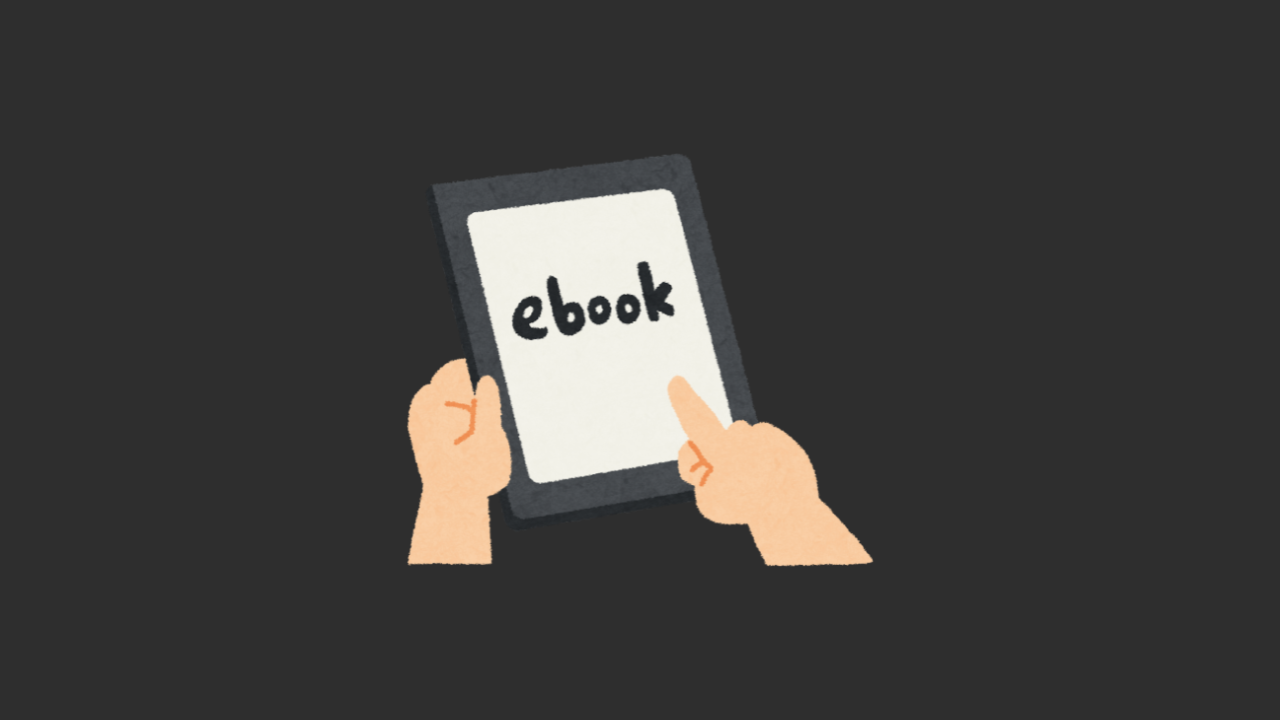In the digital age, access to knowledge has never been easier. With the vast array of information available online, eBooks have become a popular choice for readers seeking convenience and affordability. In this guide, we’ll explore the simple steps to download free eBooks in PDF format, opening the doors to a treasure trove of literary wonders.
Read also: VPS Hosting Providers Offering Open Port 25
How to Get Free Ebooks in PDF?
Start your eBook journey by visiting reputable websites that offer free eBooks in PDF format. Websites like Project Gutenberg, Open Library, and EbooksCircle provide a wide range of titles across various genres.
- Project Gutenberg: Classic Literature Oasis
Project Gutenberg, founded by Michael S. Hart, is a digital library hosting over 60,000 free eBooks, including a vast collection of literary classics. Users can easily navigate the platform, explore various genres, and download timeless works in PDF format for an enriching reading experience.
- Open Library: Digital Repository of 1.7 Million Books
A project by the Internet Archive, Open Library is a non-profit digital initiative that provides free access to over 1.7 million eBooks. With its “One Web Page for Every Book” mission, users can borrow eBooks, access comprehensive information, and download titles in PDF format, making it a valuable resource for book lovers.
- eBooksCircle: User-Friendly Literary Hub
eBooksCircle offers over 80,000,000 free eBooks, embracing classic literature and independent authors’ works. With its user-friendly interface, readers can effortlessly explore genres, authors, and languages, and download eBooks in PDF format. ebooksCircle is a dynamic platform, that provides literary enthusiasts with a diverse and inclusive space for digital reading.
2. Explore the Wide Variety of Genres
Once on the website, explore the vast collection of free eBooks. These platforms often categorize books by genre, author, and popularity, making it easy to find something that piques your interest.
EBooks come in a wide variety of genres, catering to diverse interests and preferences. Here are some popular genres available in eBooks:
- Fiction:
- Literary Fiction
- Mystery/Thriller
- Science Fiction
- Fantasy
- Historical Fiction
- Romance
- Adventure
- Non-Fiction:
- Biography/Autobiography
- Memoir
- Self-Help
- Business and Economics
- History
- Science
- Psychology
- Philosophy
- Mystery/Thriller:
- Crime
- Detective Fiction
- Psychological Thriller
- Suspense
- Science Fiction and Fantasy:
- Space Opera
- Cyberpunk
- Epic Fantasy
- Urban Fantasy
- Romance:
- Contemporary Romance
- Historical Romance
- Paranormal Romance
- Horror:
- Supernatural Horror
- Psychological Horror
- Gothic Horror
- Historical Fiction:
- Ancient History
- Medieval
- Renaissance
- World War I/II era
- Children’s and Young Adult:
- Picture Books
- Middle Grade Fiction
- Young Adult Fiction
- Science and Technology:
- Popular Science
- Technology and Computers
- Medicine and Health
- Travel:
- Travel Guides
- Travel Memoirs
- Cookbooks and Food:
- Recipes
- Culinary Adventures
- Poetry:
- Classic Poetry
- Contemporary Poetry
- Graphic Novels and Comics:
- Superhero Comics
- Graphic Memoirs
- Drama/Play:
- Classic Plays
- Modern Drama
- Biography and Memoir:
- Famous People
- Personal Memoirs
These are just a few examples, and there are many more niche genres and sub-genres to explore in the world of eBooks. Whether you’re into heartwarming romances, thrilling mysteries, thought-provoking non-fiction, or any other genre, you’re likely to find a vast selection of eBooks to suit your taste.
3. Choose Your eBook:
Select an eBook that captures your attention. Many websites allow you to preview the book before downloading it, giving you a glimpse of the content and writing style.
4. Check for Download Options:
Look for the download options available on the website. Most platforms offer eBooks in different formats, including PDF. Click on the PDF download option to initiate the process.
5. Confirm Your Selection:
Some websites may prompt you to confirm your selection before the download begins. This step ensures that you are getting the correct file format and prevents accidental downloads.
6. Save the File:
Once confirmed, the free eBook will start downloading. Choose a location on your device where you want to save the file. This could be your desktop, a dedicated folder, or a location that is easy for you to remember.
7. Open and Enjoy:
Once the download is complete, open the PDF file using your preferred eBook reader or PDF viewer. Most devices come with built-in readers, but you can also opt for third-party applications for a customized reading experience.
Conclusion:
Downloading free eBooks in PDF format is a straightforward process that opens up a world of literature at your fingertips. By exploring reputable websites, choosing captivating titles, and following a few simple steps, you can build a personal library without spending a dime. Happy reading!