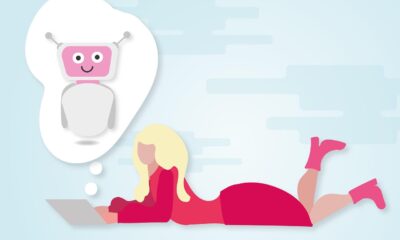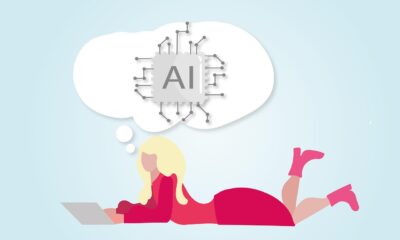Google’s Gemini AI has taken photo editing to a whole new level. With simple text prompts, anyone can transform their selfies, portraits, or snapshots into something creative, emotional, or completely out of this world. From nostalgic edits to festival looks, a few trends have gone viral and are dominating social media right now. Let’s explore the most popular ones.
Hugging Your Younger Self
One of the most heartwarming Gemini trends is the “hug my younger self” prompt. People upload their current photo and ask Gemini to merge it with a childhood version of themselves. The result is a touching portrait of past and present together, often styled with retro tones. It’s emotional, nostalgic, and instantly shareable.
“Create a retro-style selfie of me holding a baby version of myself, soft lighting, grain, warm tones.”Festival & Cultural Makeovers
During big cultural celebrations, prompts that create festive looks are going viral. Gemini can dress you in traditional outfits, add jewelry, and place you in vibrant festival settings. Whether it’s Navratri, Durga Puja, or Garba nights, these edits let people see themselves in cultural attire without ever stepping into a studio.
“Create a retro-style selfie of me holding a baby version of myself, soft lighting, grain, warm tones.”Vintage & Cinematic Styles
Another hot trend is the retro look. By asking Gemini for sepia filters, film grain, or golden-hour lighting, users are giving their portraits a cinematic, old-movie vibe. These edits feel timeless and add a sense of drama that makes even a simple selfie look like a film poster.
“Apply a soft sepia vintage look with vignettes and film grain to my portrait.”Decade Swap Portraits
What if you were living in the 70s, 80s, or early 2000s? With decade swap prompts, Gemini reimagines your photo in a different era. Think disco lights, leather jackets, neon colors, or Y2K aesthetics. It’s a fun way to play with identity and experiment with styles from the past.
“Turn me into a tiny desk figurine, hyper-detailed, realistic shadows, sitting next to a laptop.”Figurine & Miniature Edits
One of the more playful trends is turning yourself into a tiny figurine. Gemini transforms a photo into a toy-like version of you, sitting on a desk or displayed like a collectible. These edits are quirky, creative, and perfect for social media posts that surprise your followers.
"Turn me into a small realistic figurine placed on a desk, with detailed textures, soft lighting, and natural shadows. Make it look like a collectible toy version of me, sitting next to everyday objects like a laptop or coffee cup."Celebrity & Fictional Crossovers
Another trend that’s spreading fast is the celebrity edit. Users ask Gemini to place them beside famous actors, sports stars, or even fictional characters. Whether it’s standing next to Shah Rukh Khan on a movie poster or appearing in a Marvel-style scene, these edits are a mix of fantasy and fun.
“Combine my photo with Shah Rukh Khan on a film poster, realistic lighting, cinematic mood.”Mood & Atmosphere Shifts
Not all prompts are dramatic. Many users enjoy simple edits that change the mood of their photos. A request like “make it golden hour” or “turn the sky pink with soft clouds” can completely change the vibe while keeping the photo natural. These subtle tweaks are perfect for everyday images.
“Change the mood to a dreamy dusk with pink sky and soft glow around me.”Why These Trends Work
All of these prompts have something in common: they’re emotional, fun, and easy to share. Nostalgia makes people smile, festival edits celebrate culture, and fantasy crossovers spark curiosity. The simplicity of the prompts means anyone can try them, even without design skills.
Tips to Write Better Gemini Prompts
To get more satisfying, controllable results, here are some best practices:
- Be specific about pose, lighting, and emotion
Instead of “make me vintage,” say “soft golden-hour lighting with warm tones, gentle vignetting, slight grain.” - Fix the subject’s identity
Sometimes AI drifts from your face. Add “maintain my facial features exactly” or “don’t change face identity.” Some prompt lists do this explicitly. - Balance detail & flexibility
Too many constraints can confuse the model; too vague yields uncertain edits. Aim for clarity without micromanaging. - Use iterative refinement
Run a prompt, see the result, then add “less contrast,” “softer glow,” or “remove shadows” in a follow-up prompt. - Mind the background
If your original photo has a busy backdrop, it may confuse the model. You can ask “blur background” or “turn background into bokeh lights.” - Avoid sensitive / ethically problematic content
Be careful when editing likenesses of real people (celebrities, public figures). Many platforms have policies around misuse. Also, uncanny details can creep in. - Check watermark / attribution
Some AI models embed metadata or watermarks (e.g. SynthID in Gemini) to tag AI-generated content.
Final Thoughts
Gemini’s AI photo editing is more than just a tool — it’s become a trend on its own. People are using prompts to relive their past, celebrate traditions, or step into imaginary worlds. With just a sentence, a regular photo can be transformed into something unique and meaningful. And as Gemini evolves, we can expect even more creative trends to take over the internet.