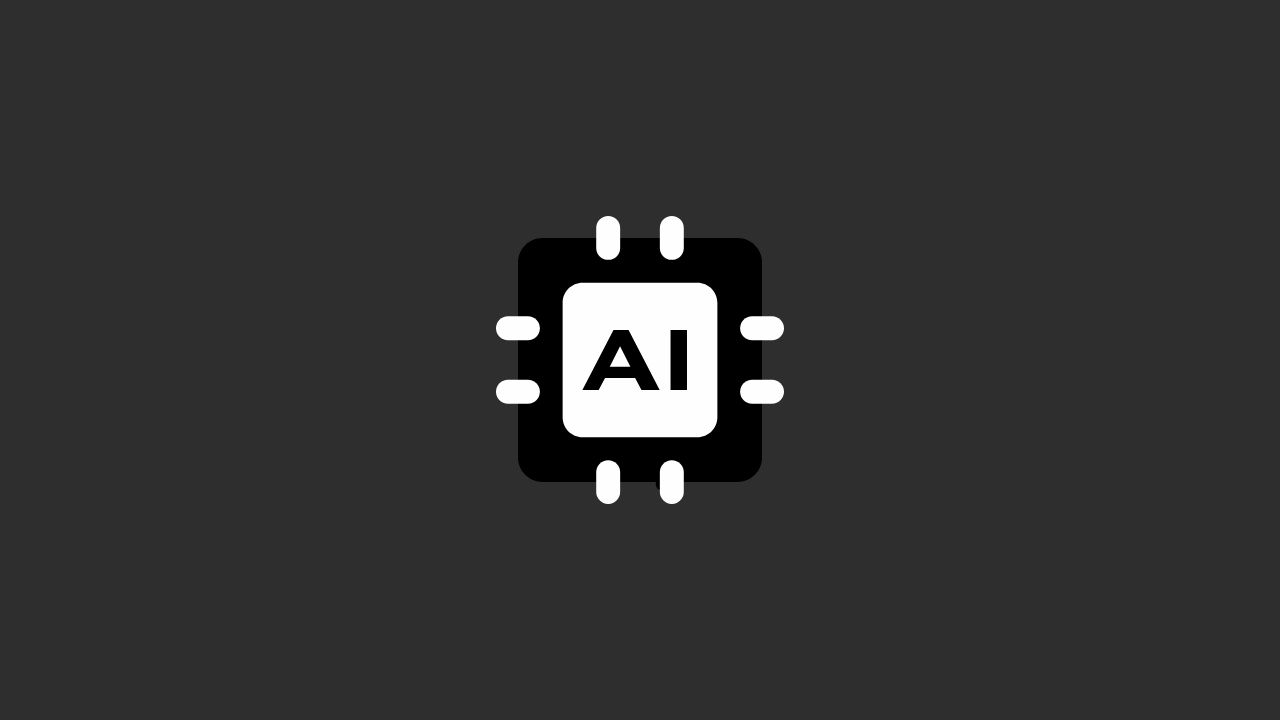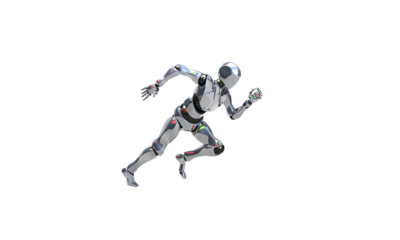Building a website today is easier than ever, thanks to artificial intelligence (AI). You don’t need to be a coding expert or have design skills. Here’s a simple, step-by-step guide on how to create your own website using AI tools like Websim, 0v.dev, and others.
What is an AI Website Builder?
An AI website builder is a tool that helps you create a website quickly. It uses AI technology to understand what you want and generates a site based on your input. This means you can have a professional-looking website in just a few minutes.
How do I start building my website with AI?
1. Choose an AI Website Builder
Select an AI website builder that fits your needs. Some popular options include:
- Websim: Great for beginners, it builds websites based on your descriptions.
- 0v.dev: Focuses on simplicity and speed in creating websites.
- Bolt: Offers a robust platform with many customization options.
2. Sign Up for an Account
Once you’ve chosen your builder, sign up for an account. This usually involves providing your email and creating a password. Some platforms may offer free trials.
3. Describe Your Website
After signing up, you will be prompted to describe what kind of website you want. Be clear and specific.For example, if you want a bakery website, say something like:“I need a website for my bakery that showcases my cakes and allows customers to order online.”
4. Let the AI Generate Your Site
Once you provide your description, the AI will create a basic version of your site. This process usually takes only a few minutes. You will see templates with text and images that fit your description.
How can I customize my AI-generated website?
Review the Generated Site
Look at the site the AI created for you. Check if it meets your expectations.
1. Make Changes
You can customize various elements of your site:
- Change Text: Edit the content to better reflect your brand.
- Adjust Layout: Move elements around or change the overall structure.
- Pick Colors and Fonts: Choose styles that match your vision.
Most builders have easy drag-and-drop features that make this simple.
2. Add Features
Consider adding features like:
- Contact Forms: Allow visitors to reach out easily.
- E-commerce Options: If you’re selling products, set up payment gateways.
- SEO Tools: Optimize your site so people can find it easily online.
How do I publish my website?
1. Preview Your Site
Before going live, preview your site to ensure everything looks good on different devices like phones and tablets.
2. Hit Publish
When you’re satisfied with how everything looks, find the “Publish” button on your builder’s dashboard and click it! Your website will be live for everyone to see.
3. Share Your Website
Once published, share your new website link with friends, family, and potential customers through social media or email.
What if I want to make changes later?
One of the best things about using an AI website builder is that you can always go back and make changes after publishing. Just log in to your account, edit as needed, and republish!
Why should I use an AI website builder?
Using an AI website builder saves time and effort compared to traditional methods of web design. You get:
- Speed: Create a site in minutes instead of hours or days.
- Ease of Use: No coding skills are required; just describe what you want.
- Cost Efficiency: It’s often cheaper than hiring a professional web developer.
In conclusion, building a website using AI is straightforward and accessible for everyone. With just a few steps, you can have a professional site ready for the world!