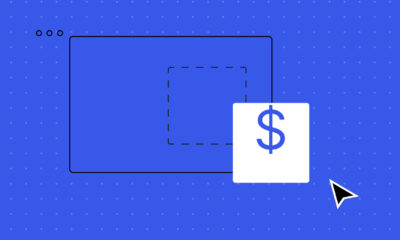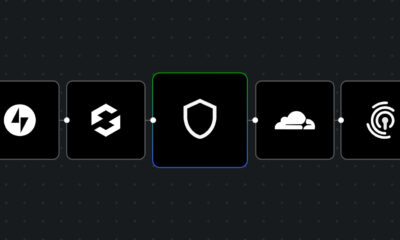WordPress is known for its versatility, allowing users to create everything from blogs and e-commerce sites to interactive experiences. One of the most surprising features of WordPress is its ability to host playable games directly on your website. Whether you’re looking to entertain your visitors, create engaging content, or even build a community, WordPress games offer a fun and creative way to enhance your site. Below, we’ll explore eight games you can add to your WordPress site, and how to do it.
The Google Chrome Dinosaur Game
The Google Chrome Dinosaur Game is a familiar favorite for many. In this simple yet addictive game, players control a T. rex that runs across the screen, jumping over obstacles and ducking under others. The game is easy to pick up but challenging to master, making it a great addition to any site. Its short play sessions make it ideal for embedding in long blog posts or as a fun distraction on a custom 404 page.
# How to Add the Dinosaur Game to Your Site
1. Install the Dinosaur Game plugin from the WordPress Plugin Marketplace.
2. Once activated, use the shortcode `[dinosaur-game]` in a Shortcode block to embed the game on any page.
—
Snake
Another classic, Snake, brings nostalgia to your WordPress site. Players control a growing snake that must eat food while avoiding collisions with obstacles and its own tail. The game is fast-paced and easy to play, making it a great option for sites looking to add a touch of retro fun.
# How to Add Snake to Your Site
1. Install the Snake Retro Game Shortcode by Eskim plugin.
2. Use the `[snake_game]` shortcode to embed the game on your site. Customize the game’s size, speed, and colors using additional parameters.
—
DOOM
For fans of first-person shooters, DOOM needs no introduction. This classic game has been adapted for WordPress by developer Rhyse Wynne, who wrapped the 1993 shareware version in a JavaScript DOS emulator. Players control a space marine fighting through radioactive facilities and hellish landscapes.
# How to Play DOOM on WordPress
1. Visit the WordPress Playground blueprint created by Wynne.
2. Launch the game in a new browser tab directly from the playground.
—
WP Sudoku Plus
Sudoku is a timeless puzzle game that challenges players to fill a 9×9 grid with numbers. The WP Sudoku Plus plugin offers customizable puzzles that can be adjusted in size and difficulty. It’s perfect for educational sites or as a engaging break for readers.
# How to Add Sudoku Plus to Your Site
1. Install the WP Sudoku Plus plugin.
2. Use the `[sudoku]` shortcode to embed the game. Adjust the size by modifying the shortcode, e.g., `[sudoku size=”16″]`.
—
Minesweeper
Minesweeper is a classic puzzle game where players click on squares to avoid landmines. The game is available through Telex, an Automattic tool that generates WordPress blocks from natural-language prompts.
# How to Add Minesweeper to Your Site
1. Download the Minesweeper block from Telex.
2. Install the block as a plugin and embed it on your site.
—
Cybersoldier
Cybersoldier is a virtual rap battle game where users create avatars and compete with others. It’s a great tool for building community engagement, especially on music or creative writing sites.
# How to Add Cybersoldier to Your Site
1. Install the Cybersoldier plugin.
2. Configure the game settings in your WordPress admin dashboard.
—
Personal Dictionary
Personal Dictionary is an educational tool that doubles as a game. Users can create flashcards and test their knowledge through four different games. It’s ideal for learning platforms or language-focused sites.
# How to Add Personal Dictionary to Your Site
1. Install the Personal Dictionary plugin.
2. Use the `[ayspd_userpage]` shortcode to embed the tool.
—
Scratch & Win
Scratch & Win is a marketing tool disguised as a game. Users scratch a virtual card to win prizes in exchange for their email address. It’s a clever way to build leads and engage visitors.
# How to Add Scratch & Win to Your Site
1. Install the Scratch and Win plugin.
2. Set up the game in your WordPress admin dashboard.
—
Adding Games to WordPress
# Install a Plugin
The easiest way to add games to your site is through plugins. Most games are available in the WordPress Plugin Marketplace. Simply search, install, and activate the plugin, then use shortcodes or blocks to embed the game.
# Embed an External Game
If a game isn’t available as a plugin, you can embed it using an “ or “ code in a Custom HTML block.
# Build a Game with Telex
For developers, Automattic’s Telex tool allows you to create custom games using natural-language prompts. Once created, you can download and install the game as a plugin.
—
Level Up Your Website with Games
WordPress games offer a unique way to engage visitors, build community, and add fun to your site. Whether you’re a blogger, educator, or marketer, there’s a game that fits your needs. Explore the full library of WordPress game plugins or try building your own with Telex. The possibilities are endless, and the fun is just a click away.