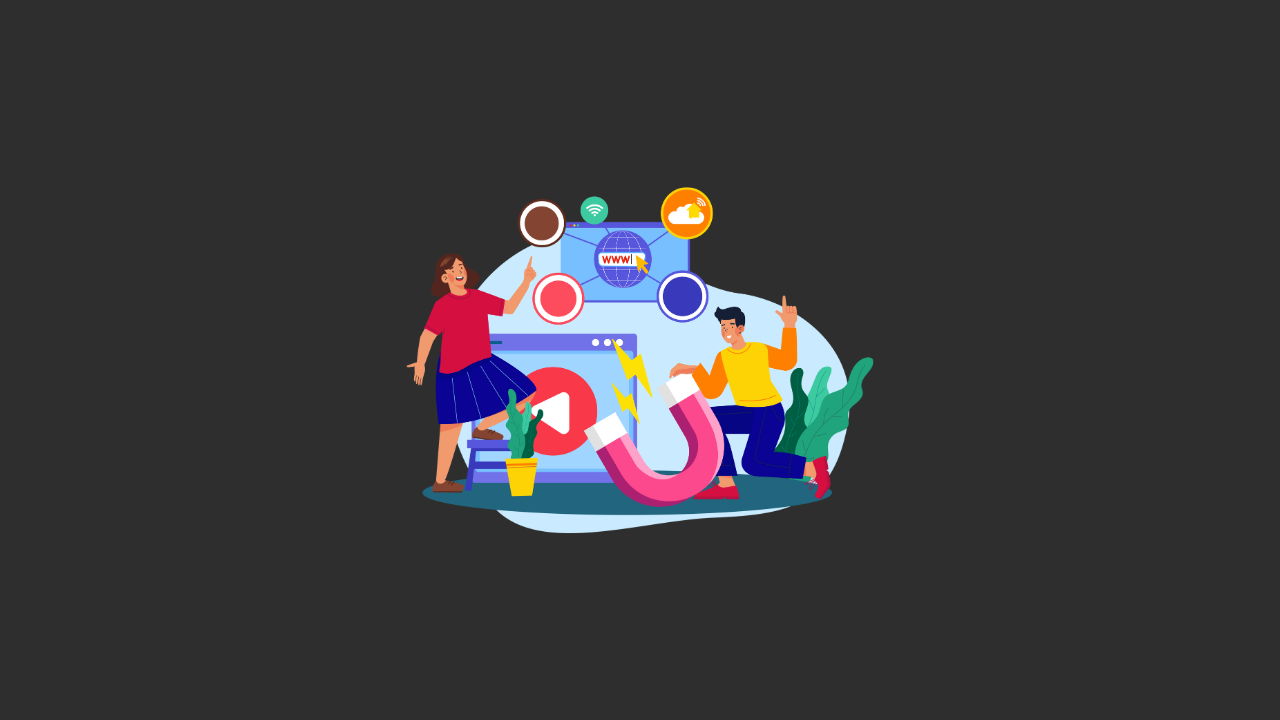Let’s face it: the internet can be a chaotic place. Between debugging code, formatting JSON, and trying to remember what a UUID even is, it’s easy to feel overwhelmed. But fear not! I’ve got your back with these 10 online tools that are like the Swiss Army knives of the digital world. Whether you’re a developer, a designer, or just someone who wants to make life a little easier, these tools will save you time, headaches, and maybe even your sanity.
1. Text Manipulation Tools: The Word Wizard
Ever stared at a block of text and thought, “I wish I could just magically reformat this”? Text manipulation tools are here to grant your wish. Need to convert text to uppercase, lowercase, or camelCase? Done. Want to remove extra spaces or reverse a string? Easy. I once spent hours manually reformatting a document before discovering these tools. Now, I feel like a wizard every time I use them. Abracadabra, text!
2. URL Encoder/Decoder: The Web’s Bouncer
URLs can be finicky little things. One wrong character, and your link is as useful as a screen door on a submarine. That’s where URL encoders/decoders come in. They make sure your URLs are safe and compatible for web transmission. I remember the first time I encoded a URL—it felt like I’d cracked the Da Vinci Code. Now, I use it all the time, especially when sharing links with special characters. No more broken links for me!
3. Text Diff Checker: The Spot-the-Difference Pro
If you’ve ever needed to compare two versions of a document or code, you know how tedious it can be. Enter the Text Diff Checker. It highlights differences between two texts instantly, like a highlighter for your brain. I once used it to compare two versions of a blog post and found a typo that had been hiding in plain sight. It’s like playing Where’s Waldo? but for words.
4. Regex Tester: The Pattern Whisperer
Regular expressions (regex) are like a secret language for matching patterns in text. But let’s be honest, they can also feel like hieroglyphics. A regex tester lets you test and debug your expressions in real-time, so you don’t have to guess if your pattern works. I remember the first time I successfully matched a regex pattern—it was like solving a Rubik’s Cube blindfolded. Okay, maybe not that hard, but close.
5. UUID Generator: The ID Machine
Need a unique identifier for your app or project? UUID generators have got you covered. They create those long, random strings that look like someone fell asleep on their keyboard. I once used a UUID generator for a project, and my teammate asked if I’d just mashed the keyboard. Nope, just science, my friend. Just science.
6. Lorem Ipsum Generator: The Placeholder King
Every designer’s best friend, the Lorem Ipsum generator, creates placeholder text for mockups and layouts. It’s like the “blah blah blah” of the design world. I once used it in a client presentation, and they asked if it was Latin. I said, “Yes, it’s ancient wisdom.” They nodded solemnly. Crisis averted.
7. Data Extractor: The Digital Archaeologist
Need to extract URLs, emails, or phone numbers from a massive text file? The data extractor is your shovel in the digital sand. I once used it to pull hundreds of emails from a messy document, and it felt like striking gold. Well, digital gold. Okay, maybe just email gold. But still!
8. JSON Formatter: The Code Beautician
JSON is great for data, but it can look like a tangled mess if it’s not formatted properly. A JSON formatter prettifies your code with proper indentation and syntax highlighting. I once handed a client a beautifully formatted JSON file, and they said, “Wow, this looks so professional!” Little did they know, it was just a click away.
9. HTML/CSS/JS Beautifiers: The Code Stylists
If your HTML, CSS, or JavaScript looks like it’s been through a blender, these beautifiers will tidy it up. They format your code for readability and even minify it for better performance. I once minified a CSS file and shaved off 20% of its size. It was like putting my code on a diet—minus the kale.
10. QR Code Generator: The Modern-Day Magician
QR codes are everywhere these days, and for good reason. They’re like digital handshakes. A QR code generator lets you create them for URLs, text, or even Wi-Fi credentials. I once made a QR code for my Wi-Fi password and stuck it on my fridge. Now, my guests can connect without asking me for the password. Genius? Maybe. Lazy? Definitely.
Bonus Tools for the Overachievers
- MD5/SHA256 Hasher: For when you need to encrypt data like a spy.
- Base64 Encoder/Decoder: The secret handshake of data transmission.
- HTAccess Generator: Because even your server needs rules.
- Password Generator: For when “password123” just won’t cut it.
- Binary Translator: For decoding messages from your inner nerd.
- IP/DNS Lookup: Because sometimes you need to play detective.
- Meta Tag/Robots.txt Generators: For when you want to be friends with Google.
- SQL Sandbox: A safe space for your SQL queries.
Conclusion: Work Smarter, Not Harder
The internet is full of tools that can make your life easier—if you know where to look. These 10 (okay, more like 20) tools have saved me countless hours and headaches. Whether you’re formatting JSON, generating QR codes, or just trying to make sense of regex, there’s a tool for that. So, go forth and conquer your digital life. And remember: the best tool is the one that lets you spend less time working and more time binge-watching your favorite show. You’re welcome. 😊